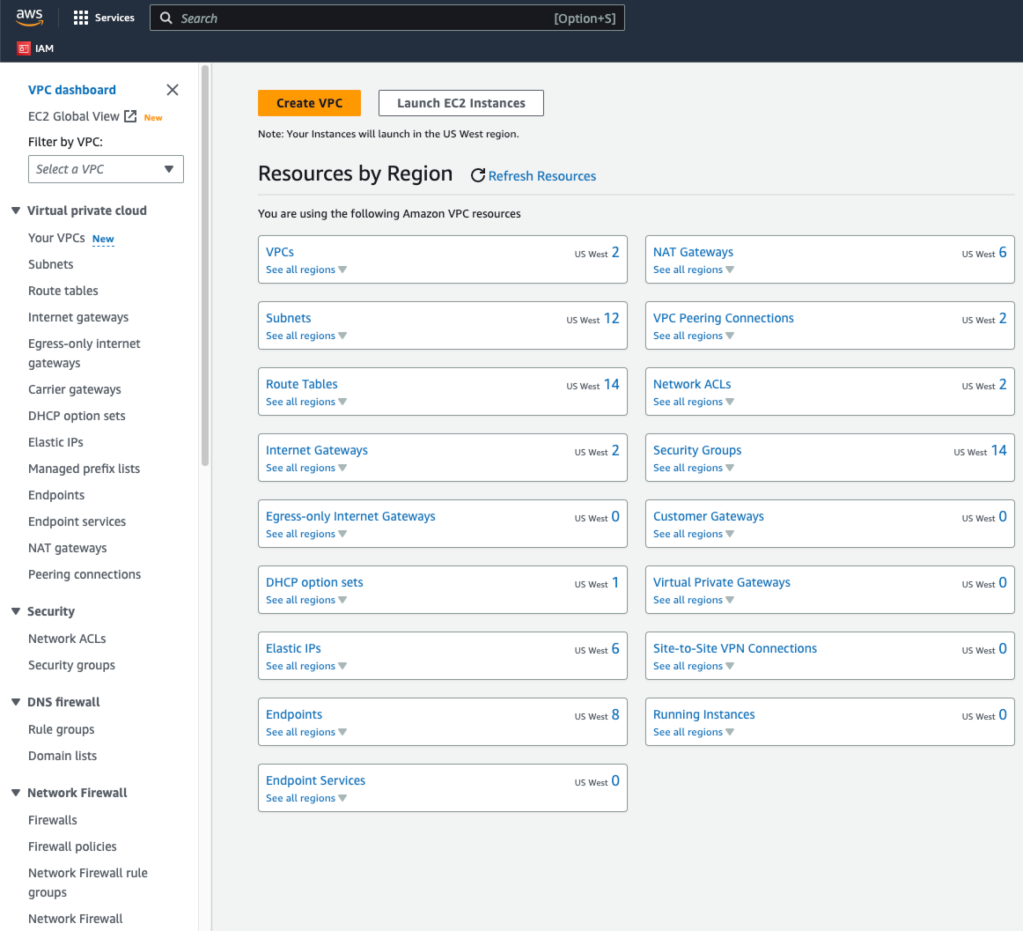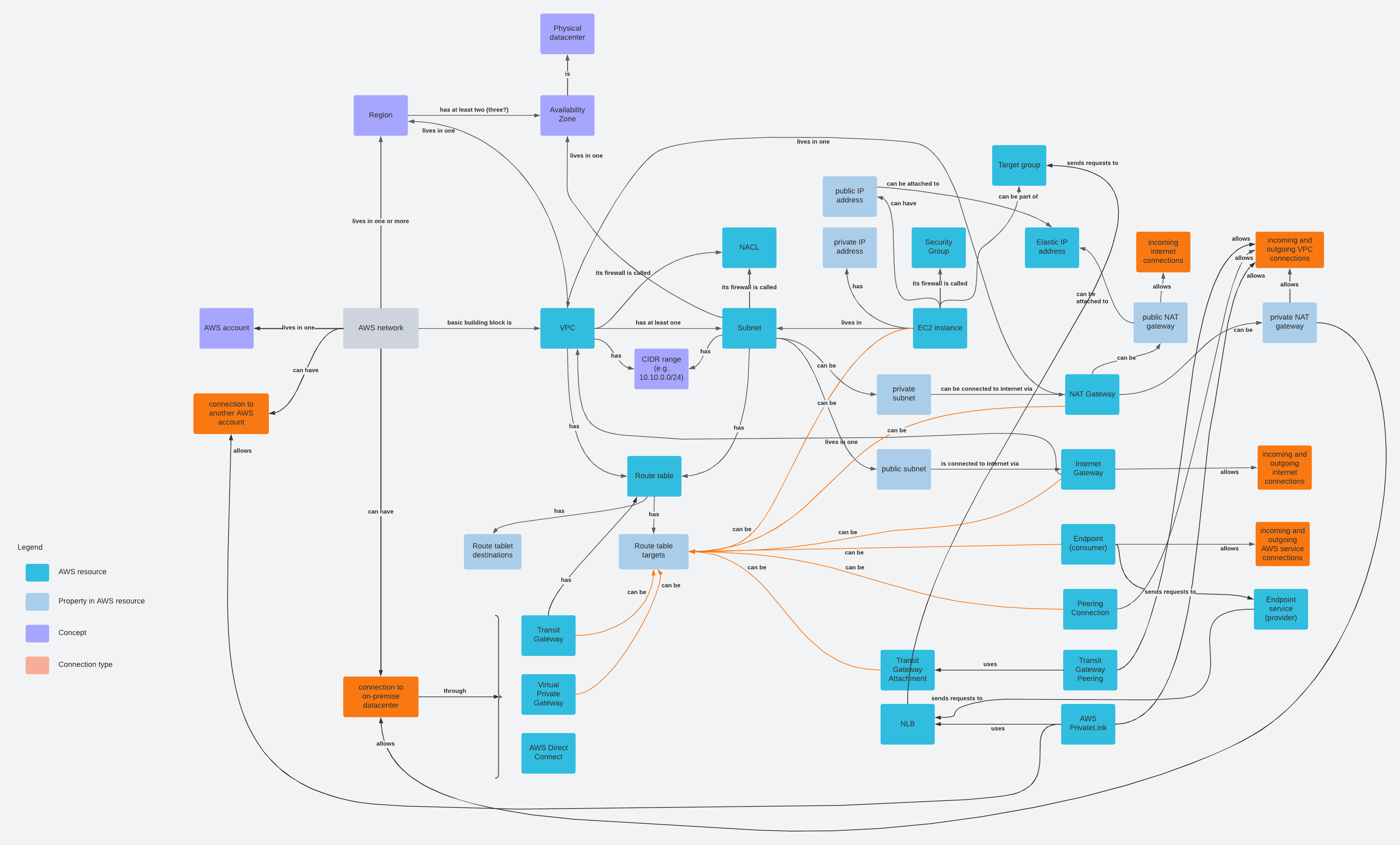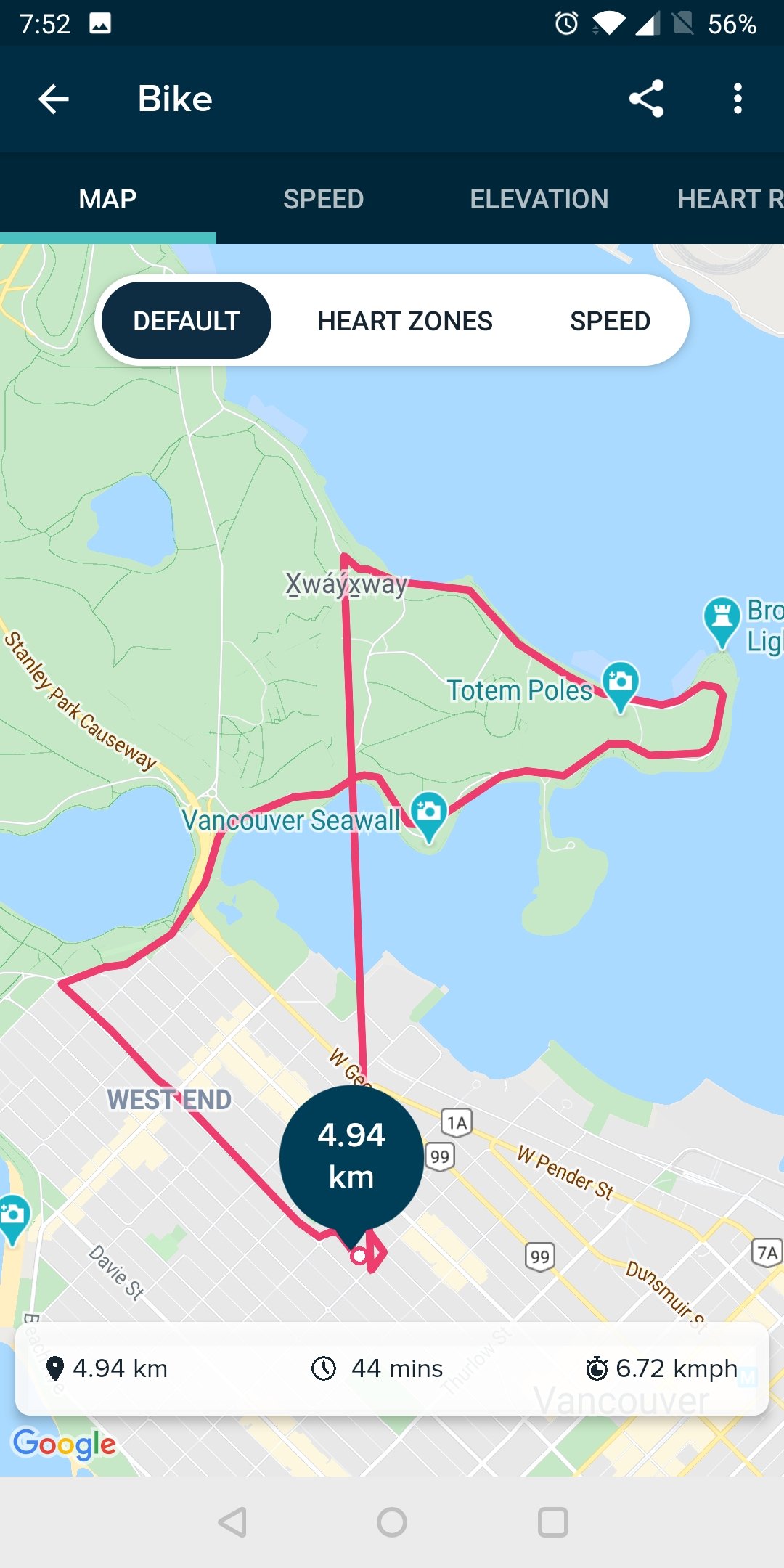| Arms | Leap and thrust arms in the air | They feel good or confident | Gravity-defying actions are a common response to joy and excitement |
| Arms | Arms sink | They feel down | |
| Arms | Arms freeze around certain people; especially seen on abused kids | They try not to draw attention to others | Limbic system’s freeze response |
| Arms | Arms behind their backs | Higher status display and isolating signal | Territorial display, when we are confident we spread out |
| Arms | Arms form a V shape displaying all the fingers | They are confident and unwilling to be bullied | Territorial display, when we are confident we spread out |
| Arms | Arms form a V shape displaying only one finger | They are inquisitive and concerned | Territorial display |
| Arms | Interlaced hands behind the head | They are comfortable and dominant | Territorial display, when we are confident we spread out |
| Body | Freeze | They feel threatened or exposed | Freeze, fight or flight |
| Body | Turtle effect: shoulders rise toward the ears | They suddenly lose confidence or are uncomfortable | When we are insecure, we tend to take up less space |
| Body | Leaning away from somebdoy | They disagree or feel uncomfortable around each other | Self defense mechanism: protecting internal organs (heart, liver, stomach, etc.) |
| Body | Self hug | Pacifying behaviour, response to stress | Similar to the way a mother hugs a young child |
| Body | Feet and legs splay out | They are becoming increasingly unhappy | Claim greater territory, indifference to authority, disrespectful |
| Body | Overall lack of personal hygiene and grooming | They are sad or ill | The brain has other priorities other than personal appearance |
| Chest | Puffing out the chest | Trying to establish territorial dominance | |
| Eyes | Eye blocking (using one or both hands, or an object), squinted eyes | Display of consternation, disbelief or disagreement | |
| Eyes | Eyes wander all over the room | They are disinterested or feel superior | |
| Eyes | Pupil contraction | They have seen something they don’t like | Pupils contract so that we can see clearly and accurately in order to defend ourselves |
| Eyes | Pupil dilation | They have seen something they like | Pupils dilate to let in the maximum amount of light and sending more information to the brain |
| Eyes | Raise or arch eyebrows | They have seen something they like | Gravity-defying actions are a common response to joy and excitement |
| Face | Rubbing of forehead | Pacifying behaviour, response to stress | |
| Face | Exhale with puffed out cheeks | Pacifying behaviour, response to stress | |
| Face | Excessive yawning | Pacifying behaviour, response to stress | |
| Feet | Happy feet: feet wiggling or bouncing | High confidence signal | |
| Feet | Feet point at you | The welcome is genuine, they want to talk to you | |
| Feet | Feet point away from you | They don’t want to be around you anymore | |
| Feet | Feet make an L shape, one pointed at you, the other 90° | They want to talk to you but they have to be somewhere else | |
| Feet | Toes point upward | The person is in a good mood or thinking or hearing something positive | Gravity-defying actions are a common response to joy and excitement |
| Feet | Feet shift from flat footed to the “starter’s position” | The person is ready to do something physical | |
| Feet | Feet touching | There is a positive connection between two people | |
| Feet | Feet shift from jiggling to kicking | They have seen something negative | Kicking is a subconscious way of fighting the unpleasant |
| Feet | Feet shift from wiggles to freeze | They are under stress or feel threatened | Tendency of an individual to stop activity when faced with danger |
| Feet | Turn toes inward or interlocks feet | They feel insecure, anxious or threatened | People tend to restrict arm and leg movements when lying |
| Fingers | Fingers planted spread apart on a surface | They are comfortable and dominant | Territorial display, when we are confident we spread out |
| Hair | Play with hair | Pacifying behaviour, response to stress | |
| Hands | Hands hidden behind something, under something, or in pockets, when talking to someone | DON’T DO IT: People get the impression they are unfriendly and hiding something | |
| Hands | Finger pointing | DON’T DO IT: People think it is very rude and offensive | |
| Hands | Self-grooming when others are talking to you | DON’T DO IT: People think it is a sign of dismisiveness | |
| Hands | Nail-biting | DON’T DO IT: Sign of insecurity or nervousness | Pacifying behaviour |
| Hands | Shaky hands | They are very excited or very nervous | |
| Hands | Touching the spread fingertips of both hands, as if praying | They are very confident | |
| Hands | Hand-wringing | They are stressed or concerned | |
| Hands | Thumb up; thumbs sticking out of the pocket | They are very confident | |
| Hands | Thumbs hidden, thumbs in pocket but lets fingers hang out on the side | They are not confident | |
| Hands | Using the hands to frame the genitals | They are very confident | Dominance display with emphasis on the sexual |
| Hands | Stroke fingers across palm or rubbing hands together | Pacifying behaviour, response to stress | |
| Hands | Fingers interlace to rub up and down | Pacifying behaviour, response to stress | |
| Head | Head tilt | They are comfortable, receptive and friendly | We expose our most vulnerable area, the neck |
| Knees | Clasping of the knees | The person wants to get up and leave | |
| Legs | Leg cleansing: hands on top of legs and slide them toward the knee | Pacifying behaviour, response to stress | Dries sweaty palms and pacifies through tactile stroking |
| Legs | Legs crossed while standing | They feel comfortable or confident; they tilt toward the person they like the most | Balance is reduced significantly because they are standing on one foot |
| Mouth | Lip compression, press lips to make them disappear | There is stress or anxiety | We are not allowing anything else into our bodies |
| Neck | Neck touching and/or stroking, playing with a necklace, adjusting tie | Pacifying behaviour, response to stress | |
| Neck | Ventilator: pulling the fabric of the neck away from the skin | Pacifying behaviour, response to stress | |
| Shoulders | Partial shrugs | Lack of commitment or insecurity | |
| Shoulders | Both shoulders shrug sharply and equally | Lack ok knowledge, but they confidently support what they are saying | Gravity-defying actions are a common response to joy and excitement |
| Sounds | Whistling | Pacifying behaviour, response to stress | |
| Stomach | Upset stomach | Response to a stressful situation | During emergencies there is no time for digestion, the body prepares for escape or physical conflict |
| Torso | Body turns away from somebody or something | They can’t handle what they are seeing | The ventral side is the most vulnerable side of the body, so the limbic brain has an inherent need to protect it from things that can harm us |
| Torso | Crossing of the arms or use of an object to cover the torso (pillows) | Discomfort of the situation | The ventral side is the most vulnerable side of the body, so the limbic brain has an inherent need to protect it from things that can harm us |
| Torso | Torso bow | Regard and respect for others | Let the higher-status person know that his position is clear |
| Torso | Stooping as walking or standing | They are mentally depressed | The weight of the world bringing them down |
| Eyes | Incresed blink rate | They are aroused, troubled or nervous | |
| Face | Tilted head and side glance or brief roll of the eyes | They are distrustful or unconvinced | |
| Mouth | Real smile: the corners of the mouth point toward the eyes | They are truly happy | |
| Mouth | Lips pursed as if prepared to kiss | They disagree with something or someone | |
| Mouth | Sneer | They don’t respect you or your thoughts | |
| Mouth | Excessive lip licking, mouth touching | They are stressed or concerned | Pacifying behaviour |
| Mouth | Tongue jutting (placing tongue between teeth, without touching the lips) | They were caught doing something they shouldn’t, or they gott away with something | |
| Nose | Nasal wing dilation | They are aroused | Provides oxygenation |
| Face | Crinkle nose | They are disgusted | |
| Face | Chin pointed upward | They are comfortable and confident | |
| Face | Chin pointed downward | They are insecure | |
| Body | Sitting on a chair and holding onto it like an ejector seat | They are stressed or uncomfortable | |
| Hands | Palms-up position (showing the palms) | They want to be believed or accepted | |
| Hands | Palm down position | They are confident about what they are saying | |